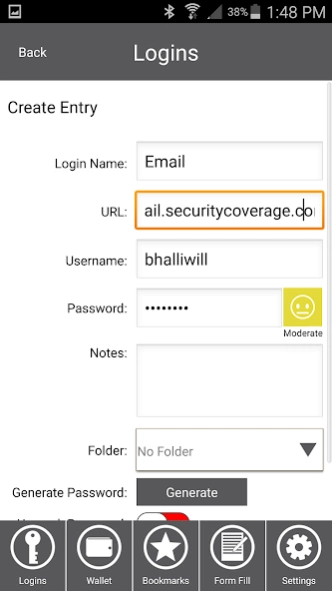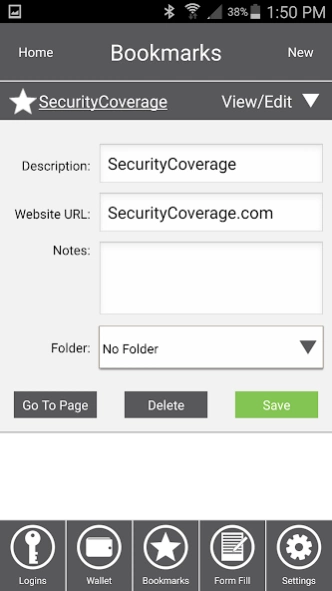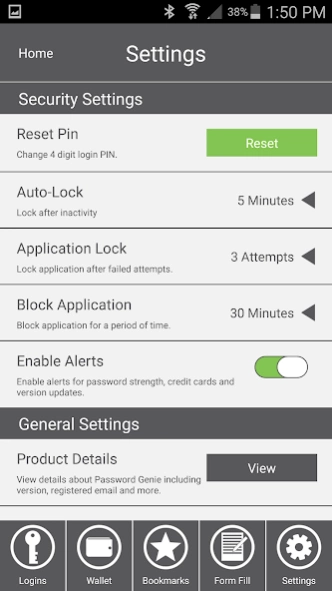Password Genie Data Protection 6.1.20230517
Free Version
Publisher Description
Password Genie Data Protection - Mobile Wallet, Password Manager, and Identity Protection...For Tablet and Phone!
Take our Premium version for a test drive with a FREE full-access, 30 day trial. If you like it after the 30 day trial, you can purchase the Premium version for just $11.99 per year.
FREE TRIAL:
Includes access to all premium features for 30 days
PREMIUM:
• Password Protection – A full password manager that stores passwords and personal information.
• Generate strong unique passwords and easily view the strength of your existing passwords
• Advanced security with Two-Step Verification and Touch ID (mention Touch ID with iOS)
• Check when each password was last modified and set reminders for when to reset them
• Sync Password Genie to your Mac, PC, Android or other iOS devices to access all your information from work, home, or on the go
• Pre-defined and custom categories allow you to store and protect all kinds of personal information: pin numbers, credit card information, garage codes, frequent flyer numbers, prescriptions, insurance information, passport number, hotel cards, notes, and much more
• Save time by creating profiles for one-touch form-fill on websites
• Attach pictures to any of your entries to make ID cards a thing of the past
• Maximum strength data security protects you against unauthorized access
• Create birthday reminders so you never forget someone’s special day
• Access to 24/7/365 live support from our Midwest based technicians
Here’s what the experts have to say about Password Genie…
“Password Genie has changed my life for the better.” – TalkAndroid
“Password Genie is an extremely handy and convenient little application.” – AndroidTapp
About Password Genie Data Protection
Password Genie Data Protection is a free app for Android published in the PIMS & Calendars list of apps, part of Business.
The company that develops Password Genie Data Protection is SecurityCoverage, Inc.. The latest version released by its developer is 6.1.20230517. This app was rated by 1 users of our site and has an average rating of 4.0.
To install Password Genie Data Protection on your Android device, just click the green Continue To App button above to start the installation process. The app is listed on our website since 2023-06-07 and was downloaded 10 times. We have already checked if the download link is safe, however for your own protection we recommend that you scan the downloaded app with your antivirus. Your antivirus may detect the Password Genie Data Protection as malware as malware if the download link to com.securitycoverage.pg is broken.
How to install Password Genie Data Protection on your Android device:
- Click on the Continue To App button on our website. This will redirect you to Google Play.
- Once the Password Genie Data Protection is shown in the Google Play listing of your Android device, you can start its download and installation. Tap on the Install button located below the search bar and to the right of the app icon.
- A pop-up window with the permissions required by Password Genie Data Protection will be shown. Click on Accept to continue the process.
- Password Genie Data Protection will be downloaded onto your device, displaying a progress. Once the download completes, the installation will start and you'll get a notification after the installation is finished.